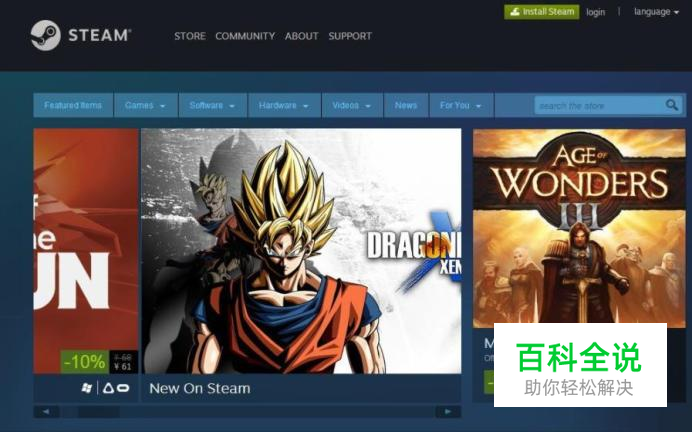steam错误代码118 解决方案
操作方法
- 01
首先找到hosts文件,然后以记事本格式打开,输入以下内容:23.52.74.146 steamcommunity.com。 再找到steam图标右击“属性”点击“快捷方式”在“目标”加入以下内容: -community="https://steamcommunity.com" 例如:E:\steam\Steam.exe -community="https://steamcommunity.com。

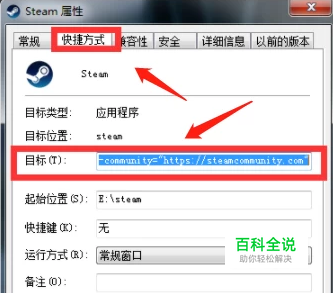
- 02

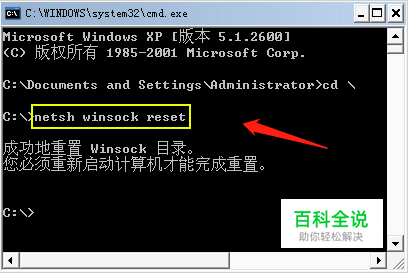
- 03
然后再打开c:\windows\system32\drivers\etc路径下的hosts。
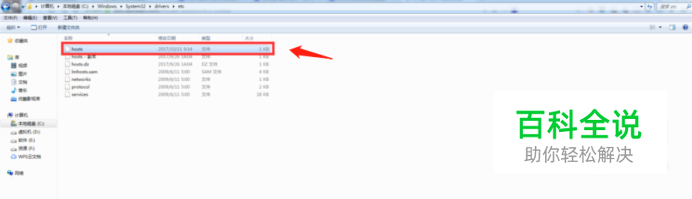
- 04
在hosts路径下输入下面这段话,并以记事本形式打开。 # steam 203.77.188.254 cdn.steamcommunity.com 203.77.188.254 cdn.store.steampowered.com 203.77.188.254 cdn.store.steampowered.com 203.77.188.254 media.steampowered.com 117.121.249.253 valve.vo.llnwd.net 117.121.249.253 cdn.steampowered.com 117.121.249.253 cdn.store.steampowered.com 117.121.249.253 cdn.steamcommunity.com 117.121.249.253 media.steampowered.com 208.64.202.69 store.steampowered.com 203.77.188.253 cdn.store.steampowered.com 63.235.4.133 support.steampowered.com 63.228.223.103 steamcommunity.com

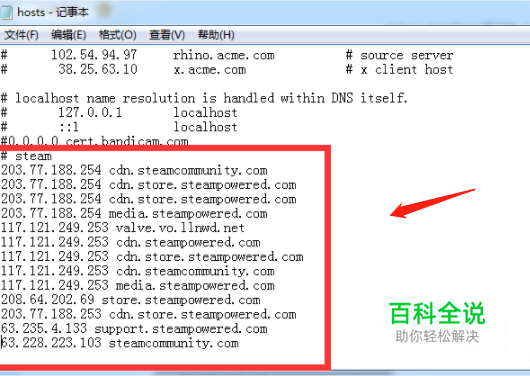
- 05
我们还可以用“电脑诊所”来重置网络上所有的设置。这是比较直接的方法。

- 06
点击左下角的“菜单”栏点击进入“控制面板”功能,进入找到并点击“网络和Internet”功能选项。
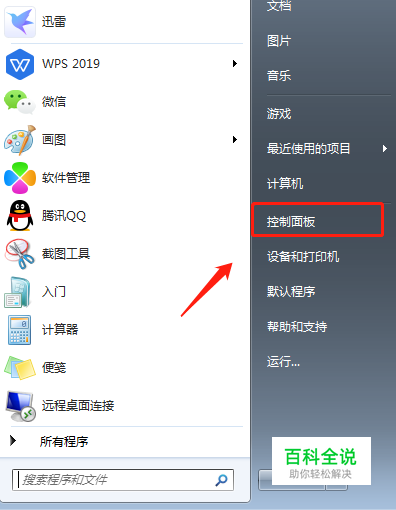

- 07
在“网络和Internet”界面里找并点击“网络和共享中心”,进入界面后找到“本地连接”点击进入即可。
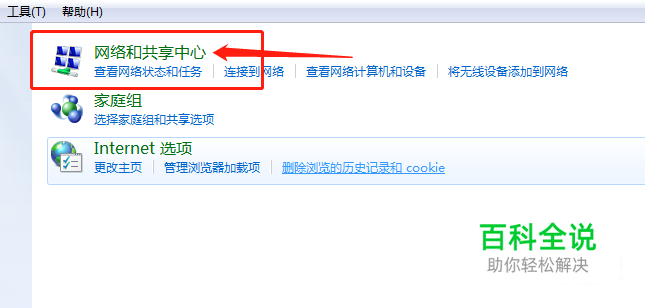

- 08
然后我们打开本地协议,找到并点击IPV4协议版本,点击进入属性然后选择“使用下面的DNS服务器地址”并将其修改为:主要DNS修改为8.8.8.8,备用DNS修改为114.114.114.114。

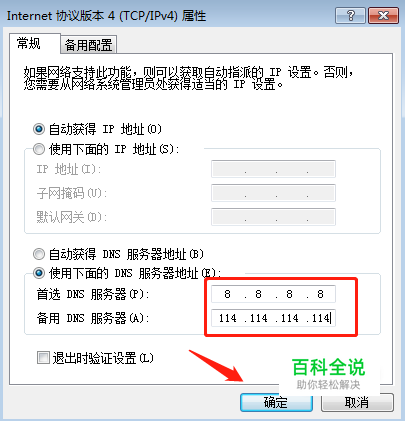
- 09
最后重启电脑,我们就可以解决掉代码118的错误提示了。再打开steam就可以正常使用了。