Win10系统英文版如何设置为中文显示?
Win10系统英文版如何设置为中文显示?
1、打开WIN开始菜单,点击“Settings”。

2、选择左下方的【Time and language】。

3、选择【Region and language】。

4、点击【Add a language】下载中文语言包(如果已有中文语言包,直接打开语言包即可。)。

5、选择中文语言包并下载。
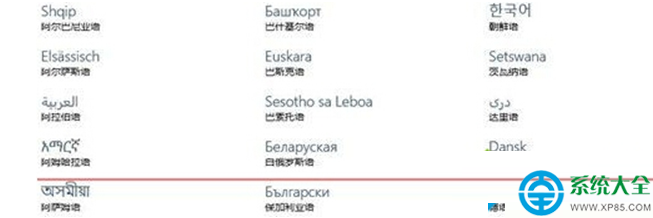
6、选择中文语言包点击【Set as primary】。

7、重启电脑。
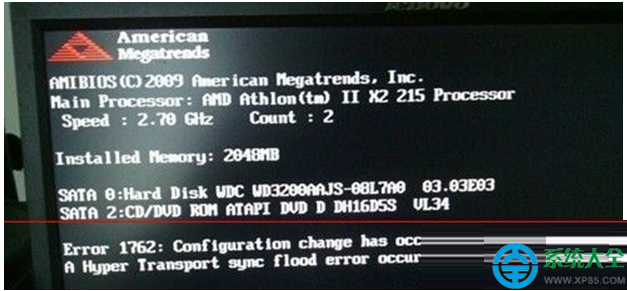
8、系统语言修改成功,已显示成中文。

赞 (0)

