Linux无线ESSID:off/any错误怎么办
我用的Distribution是SUSE,昨天上网发现无线网络突然扫描不了,在命令行下输入iwconfig wlan0
得到的结果为:
wlan0 IEEE 802.11bgn ESSID:off/any
Mode:Managed Access Point: Not-Associated Tx-Power=0 dBm
Retry long limit:7 RTS thr:off Fragment thr:off
Encryption key:off
Power Management:off
这个信息说明任何无线都无法被扫描到。
查了很多资料都不知道是什么原因。
输入命令/etc/init.d/network restart
得到的结果为:
Shutting down network interfaces:
eth0 device: Realtek Semiconductor Co., Ltd. RTL8111/8168B
No configuration found for eth0
Nevertheless the interface will be shut down. done
wlan0 device: Atheros Communications Inc. AR9485 Wireless N done
Shutting down service network . . . . . . . . . done
Hint: you may set mandatory devices in /etc/sysconfig/network/config
Setting up network interfaces:
eth0 device: Realtek Semiconductor Co., Ltd. RTL8111/8168B
No configuration found for eth0 unused
wlan0 device: Atheros Communications Inc. AR9485 Wireless N
wlan0 warning: using NO encryption
wlan0 Starting DHCP4+DHCP6 client. . . . . . . .
wlan0 DHCP4 continues in background
wlan0 DHCP6 continues in background waiting
Setting up service network . . . . . . . . . . done
SuSEfirewall2: Setting up rules from /etc/sysconfig/SuSEfirewall2 ...
SuSEfirewall2: using default zone 'ext' for interface eth0
SuSEfirewall2: batch committing...
SuSEfirewall2: Firewall rules successfully set
注意,上面的信息中有一个异常:wlan0 DHCP6 continues in background waiting
进到图形界面的“网络设置”中的“全局选项”,如下图所示:
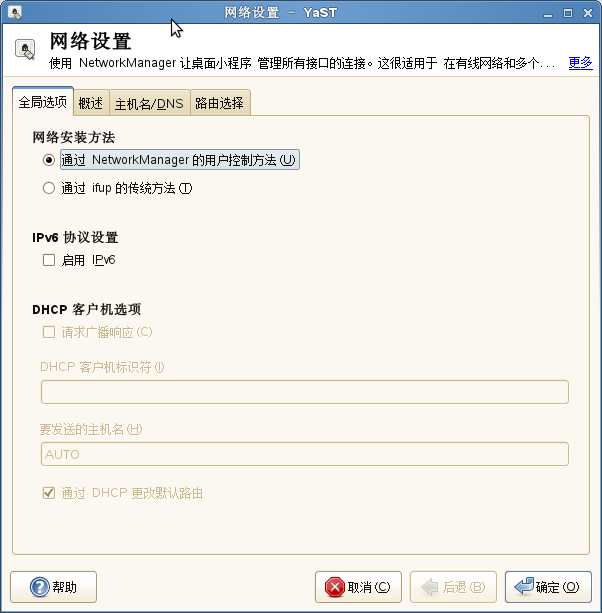
发现图中的“启用IPv6”选项被勾起来了。把该选项前面的勾去掉,无线网络恢复可以为正常扫描。
问题解决!

